Who's onlineThere are currently 0 users and 1 guest online.
User loginBook navigationNavigationLive Traffic MapNew Publications
|
Species' occurrence records (bei)
Embedded Scribd iPaper - Requires Javascript and Flash Player
8 Species’ occurrence records (bei) 8.1 Introduction A special group of Species Distribution Models (SDMs) focuses on the so-called occurrence-only records — pure records of locations where a species occurred (Tsoar et al., 2007). Although such point data set can be considered of interest to geostatistics, standard geostatistical techniques cannot be used to generate (realized) species’ distributions using occurrence-only data, mainly for two reasons: (1) absence locations are missing (‘1’s only), so that it is not possible to analyze the data using e.g. indicator geostatistics; and (2) the sampling is purposive and points are often clustered in both geographical and feature spaces, which typically causes difficulties during the model estimation. Spatial statisticians (e.g. Diggle (2003); Bivand et al. (2008)) generally believe that geostatistical techniques are suited only for modeling of features that are inherently continuous (spatial fields); discrete objects (points, lines, polygons) should be analyzed using point pattern analysis and similar methods. This exercises tries to bridge this gap. It demonstrates how to combine geostatistical techniques with conceptually different techniques — point pattern analysis and Niche analysis — to allow prediction of species’ distributions using regression-kriging. For more info about the theoretical basis for this approach see section 2.6. This chapter is based on an article published in Ecological Modeling journal (Hengl et al., 2009b). 1 We will use the data set bei, distributed together with the package, and used in school books on point pattern analysis by Baddeley (2008) and many other authors. This data set consists of a point map showing observed locations of trees of the species Beilschmiedia pendula Lauraceae. This is only a small part of the Barro Colorado Island 50 Hectare Plot2 Data set (Panama) that contains about 2 million records — complete inventory of all plant species and numerous plant and environmental attributes for six time periods (Leigh et al., 2004). spatstat 8.1.1 Preparation of maps To run the bei.R script, you will first need to load the following packages: > > > > > > library(spatstat) library(adehabitat) library(gstat) library(splancs) library(rgdal) library(RSAGA) We load the bei data set directly from : 1 2 R http://spatstat.org http://www.stri.org/english/research/facilities/terrestrial/barro_colorado/ 189 190 Species’ occurrence records (bei) > data(bei) > str(bei) List of 5 $ window :List of 5 ..$ type : chr "rectangle" ..$ xrange: num [1:2] 0 1000 ..$ yrange: num [1:2] 0 500 ..$ units :List of 3 .. ..$ singular : chr "metre" .. ..$ plural : chr "metres" .. ..$ multiplier: num 1 .. ..- attr(*, "class")= chr "units" ..$ area : num 5e+05 ..- attr(*, "class")= chr "owin" $ n : int 3604 $ x : num [1:3604] 11.7 998.9 980.1 986.5 944.1 ... $ y : num [1:3604] 151 430 434 426 415 ... $ markformat: chr "none" - attr(*, "class")= chr "ppp" Fig. 8.1: The bei data set — locations of Beilschmiedia pendula Lauraceae trees, and a 5 m DEM used as environmental predictor. Viewed from south to north. This shows locations of individual trees (a total of 3604 trees) observed in a 1000 m by 500 m rectangular window3 . The beginning of the rectangle is at Lat. 9.15125°, Long. -79.8553°. The bei object is of type ppp, which is the native format (point pattern data set in the two-dimensional plane). If you would try to analyze this data set using some geostatistical package, you would soon find out that not much can be done because this is not even a binary variable. spatstat 8.1.2 Auxiliary maps In addition to the point map a map of elevation and slope gradient is provided in the bea.extra data set: > str(bei.extra, max.level=1) List of 4 $ elev :List ..- attr(*, $ grad :List ..- attr(*, of 11 "class")= chr "im" of 11 "class")= chr "im" 3 What makes this data set especially suitable for this exercise is the fact that the complete population of the trees has been mapped for the area of interest. 8.1 Introduction 191 We can extend the initial list of covariates and attach two more maps that we can derive in and then import back into — the wetness index and vertical distance from the channel network (Fig. 8.2): R SAGA > > > > > # > # > + > + > + + > + > + > > grids <- as(bei.extra[[1]], "SpatialGridDataFrame") names(grids)[1] <- "elev" grids$grad <- as(bei.extra[[2]], "SpatialGridDataFrame")$v write.asciigrid(grids["elev"], "dem.asc") write.asciigrid(grids["grad"], "grad.asc") Generate the wetness index and vertical distance from the channel network: rsaga.esri.to.sgrd(in.grids="dem.asc", out.sgrds="dem.sgrd", in.path=getwd()) Filter the spurious sinks: rsaga.geoprocessor(lib="ta_preprocessor", module=2, param=list(DEM="dem.sgrd", RESULT="dem_f.sgrd")) rsaga.geoprocessor(lib="ta_hydrology", module=15, param=list(DEM="dem_f.sgrd", C="catharea.sgrd", GN="catchslope.sgrd", CS="modcatharea.sgrd", SB="twi.sgrd", T=10)) rsaga.geoprocessor(lib="ta_channels", module=0, param=list(ELEVATION="dem.sgrd", CHNLNTWRK="chnlntwrk.sgrd", CHNLROUTE="channel_route.sgrd", SHAPES="channels.shp", INIT_GRID="dem_f.sgrd", DIV_CELLS=10, MINLEN=30)) rsaga.geoprocessor(lib="ta_channels", module=3, param=list(ELEVATION="dem.sgrd", CHANNELS="chnlntwrk.sgrd", ALTITUDE="achan.sgrd", THRESHOLD=0.1, NOUNDERGROUND=TRUE)) rsaga.sgrd.to.esri(in.sgrds=c("twi.sgrd","achan.sgrd"), out.grids=c("twi.asc","achan.asc"), prec=1, out.path=getwd()) grids$achan <- readGDAL("achan.asc")$band1 grids$twi <- readGDAL("twi.asc")$band1 Fig. 8.2: Auxiliary (environmental) maps used to explain species’ distribution: Elevation (elev), Slope in % (grad), Topographic Wetness Index (twi) and Altitude above channel network in m (achan) derived in SAGA GIS. where twi.sgrd is the Topographic Wetness Index, and achan.sgrd is the Altitude above channel network. For more info about the syntax, see section 3.1.2 or refer to Conrad (2007). SAGA We will now implement all steps described in §2.6 to predict the spatial density of trees over the area of interest (M =20301 grid nodes). To test our algorithm we will use a 20% sub-sample of the original population and then validate the accuracy of our technique versus the whole population. 192 Species’ occurrence records (bei) 8.2 Species distribution modeling 8.2.1 Kernel density estimation We start by estimating a suitable bandwidth size for kernel density estimation (Eq.2.6.3). For this we use the method of Berman and Diggle (1989), as described in Bivand et al. (2008, p.166–167), that looks for the smallest Mean Square Error (MSE) of a kernel estimator: > + > > > gridbbox <- as.points(list(x=c(grids@bbox[1,1], grids@bbox[1,2], grids@bbox[1,2], grids@bbox[1,1]), y=c(grids@bbox[2,1], grids@bbox[2,1], grids@bbox[2,2], grids@bbox[2,2]))) mserw <- mse2d(as.points(coordinates(bei.pnt)), gridbbox, 100, 10*bei.pixsize) bw <- mserw$h[which.min(mserw$mse)] plot(mserw$h,mserw$mse, type="l") mserw$mse −5 0 0 5 10 15 20 40 60 mserw$h 80 100 120 Fig. 8.3: Selection of the optimal bandwidth using the method of Berman and Diggle (1989). This shows that the optimal bandwidth size is about 4 m. But since our grid cell size is 5 m this bandwidth is not really suited for this scale of work. Based on the plot from above we only know that we should not use a bandwidth finer/smaller than 5 m; coarser bandwidths are all plausible. We can also consider the least squares cross validation method to select the bandwidth size using the method of Worton (1995), as implemented in the package: adehabitat > > > > bei.pnt <- data.frame(x=bei$x, y=bei$y, no=rep(1, length(bei$x))) coordinates(bei.pnt) <- ∼ x+y dem.asc <- import.asc("dem.asc") bei.kdens <- kernelUD(xy=as.data.frame(bei.pnt@coords), id=NULL, h="LSCV", grid=dem.asc) Warning message: In kernelUD(xy = as.data.frame(bei.pnt@coords), id = NULL, h = "LSCV", : The algorithm did not converge within the specified range of hlim: try to increase it This does not converge either4 , hence we need to set the bandwidth size using some ad hoc method. As a rule of thumb we can start by estimating the smallest suitable range as the average size of block: p= area(BHR )/N (8.2.1) and then set the bandwidth size at two times this value. There are 3605 trees (N ) in the area of size 507,525 m2 , which means that we could use a bandwidth of 24 m (H): 4 This is unfortunately a very common problem with many real point patterns. 8.2 Species distribution modeling 193 > bei.pixsize <- sqrt(areaSpatialGrid(grids)/length(bei$x)) > bei.pixsize [1] 11.86687 We next derive a relative kernel density map using the standard methods in the The resulting density map is shown in Fig. 8.4: spatstat package (Eq.2.6.7). > bei.ppp <- ppp(coordinates(bei.pnt)[,1], coordinates(bei.pnt)[,2], + marks=bei.pnt$no, window=as(grids[1], "owin")) # reformat the point pattern so it fits the grids: > summary(bei.ppp) Marked planar point pattern: 3604 points Average intensity 0.0071 points per square unit marks are numeric, of type 'double' Summary: Min. 1st Qu. Median Mean 3rd Qu. Max. 1 1 1 1 1 1 Window: binary image mask 101 x 201 pixel array (ny, nx) pixel size: 5 by 5 units enclosing rectangle: [-2.5, 1002.5] x [-2.5, 502.5] units Window area = 507525 square units > > # > > > + bei.dens <- density(bei.ppp, sigma=2*bei.pixsize) grids$dens <- as(bei.dens, "SpatialGridDataFrame")$v relative density: grids$densr <- grids$dens/(max(grids$dens, na.rm=T)) bei.pnt.plot <- list("sp.points", bei.pnt, pch="+", cex=.7, col="black") plt.dens1 <- spplot(grids["densr"], scales=list(draw=F), at=seq(0,1,0.025), col.regions=grey(rev(seq(0,1,0.025))), sp.layout=bei.pnt.plot) Fig. 8.4: Relative intensity estimated for the original bei data set (left), and its 20% sub-sample (right). In both cases the same bandwidth was used: H=24 m. If we randomly subset the original occurrence locations and then re-calculate the relative densities, we notice that the spatial pattern of the two maps does not differ significantly, and neither do their histograms: # > > > + # # Randomly subset points: sel <- runif(length(bei.pnt$no))<0.2 bei.sub.pnt <- bei.pnt[sel,] bei.sub <- ppp(coordinates(bei.sub.pnt)[,1], coordinates(bei.sub.pnt)[,2], marks=bei.sub.pnt$no, window=as(grids[1], "owin")) plot(bei.sub) Derive kernel density: 194 Species’ occurrence records (bei) > > > # > > + > > bei.sub.dens <- density(bei.sub, sigma=2*bei.pixsize) grids$sub.dens <- as(bei.sub.dens, "SpatialGridDataFrame")$v grids$sub.densr <- grids$sub.dens/(max(grids$sub.dens, na.rm=T)) Plot the second map: bei.sub.pnt.plot <- list("sp.points", bei.sub.pnt, pch="+", cex=.7, col="black") plt.dens2 <- spplot(grids["sub.densr"], scales=list(draw=F), at=seq(0,1,0.025), col.regions=grey(rev(seq(0,1,0.025))), sp.layout=bei.sub.pnt.plot) print(plt.dens1, split=c(1,1,1,2), more=T) print(plt.dens2, split=c(1,2,1,2), more=T) then check if the two maps follow the same distribution: > t.test(grids$sub.densr, grids$densr) > t.test(grids$sub.densr, grids$densr) Welch Two Sample t-test data: grids$sub.densr and grids$densr t = -6.5351, df = 40567.5, p-value = 6.432e-11 alternative hypothesis: true difference in means is not equal to 0 95 percent confidence interval: -0.010186940 -0.005486209 sample estimates: mean of x mean of y 0.1125212 0.1203578 which confirms that the two maps basically follow the same distribution. This supports our assumption that the relative density map (Eq.2.6.7) can be indeed reproduced also from a representative sample (n=721). We proceed with preparing the environmental predictors and testing their correlation with the density values. We can extend the original single auxiliary map (DEM) by adding some hydrological parameters: slope, topographic wetness index and altitude above channel network. We want to attach the SpatialGridDataFrame class maps to the original im class bei.extra, which means that we need to ‘coerce’ the objects to format of interest: > bei.extra$twi <- as.im(as.image.SpatialGridDataFrame(grids["twi"])) > bei.extra$achan <- as.im(as.image.SpatialGridDataFrame(grids["achan"])) > plot.im(bei.extra, col=grey(rev(seq(0,1,0.025)))) which will produce the map shown in Fig. 8.2. The result of fitting a non-stationary point process with a log-linear density using the ppm method of shows that density is negatively correlated with wetness index, and positively correlated with all other predictors (Baddeley, 2008): spatstat > bei.sub.ppm <- ppm(bei.sub, ∼ elev+grad+twi+achan, covariates=list(elev=bei.extra$elev, + grad=bei.extra$grad, twi=bei.extra$twi, achan=bei.extra$achan)) > summary(bei.sub.ppm) Point process model fitted by maximum pseudolikelihood (Berman-Turner approximation) Call: ppm(Q = bei.sub, trend = ∼ elev + grad + twi + achan, covariates = list(elev = bei.extra$elev,... Edge correction: "border" ---------------------------------------------------FITTED MODEL: Nonstationary Poisson process ---- Intensity: ---Trend formula: ∼ elev + grad + twi + achan Model involves external covariates 8.2 Species distribution modeling 195 Fitted coefficients for trend formula: (Intercept) elev grad twi achan -9.00309481 0.01675857 4.24494406 -0.07240637 0.03017035 We can actually use this model to predict the species density by using the generic predict method: > bei.ppm.trend <- predict(bei.sub.ppm, type="trend", ngrid=c(grids@[email protected][2], + grids@[email protected][1]), window=as(grids[1], "owin")) > plot(bei.ppm.trend) > plot(bei.sub, add=T, pch=".") Fig. 8.5: Trend model "ppm" predicted using elevation, slope, topographic wetness index and altitude above channel network as environmental covariates (left); Habitat Suitability Index (0-100%) derived in the adehabitat package using the same list of covariates (right). Visually (Fig. 8.5), we can see that the predicted trend seriously misses some hot-spots i.e. clusters of points. It seems that using point pattern analysis techniques to map (realized) species’ distribution with covariates is of limited use. A comparison between the Akaike Information Criterion (AIC) for a model without predictors and with predictors shows that there is a slight gain in using the covariates to predict the spatial density: > fitnull <- ppm(bei.sub, > AIC(fitnull) [1] 10496.56 ∼ 1) > AIC(bei.sub.ppm) # this is a slightly better model [1] 10289.79 Just for a comparison, we can also fit a GLM model5 using all grid nodes: > bei.ppp.lm <- glm(sub.densr ∼ grad+elev+twi+achan, grids@data, family=poisson()) There were 50 or more warnings (use warnings() to see the first 50) > summary(bei.ppp.lm) This shows a similar picture: the best predictor of the density is TWI. 5 We need to use the log as the link function because the density values are heavily skewed. 196 8.2.2 Species’ occurrence records (bei) Environmental Niche analysis We proceed with the Environmental Niche Factor Analysis (Hirzel and Guisan, 2002), as implemented in the 6 package (Calenge, 2007). Our objective is to derive the Habitat Suitability Index (0–100%) which basically shows potential spreading of a species in the feature space (environmental preference). We need to prepare the maps in the native format: adehabitat adehabitat > beidata <- data2enfa(as.kasc(list(dem=import.asc("dem.asc"), grad=import.asc("grad.asc"), + twi=import.asc("twi.asc"), achan=import.asc("achan.asc"))), bei.sub.pnt@coords) # run ENFA and make predictions of habitat suitability index: > enfa.bei <- enfa(dudi.pca(beidata$tab, scannf=FALSE), beidata$pr, scannf=FALSE, nf=2) Warning message: In predict.enfa(enfa.bei, beidata$index, beidata$attr) : the enfa is not mathematically optimal for prediction: please consider the madifa instead > > # > > > + > + > bei.dist <- predict(enfa.bei, beidata$index, beidata$attr) grids$bei.dist <- as.SpatialGridDataFrame.im(asc2im(bei.dist))$v Convert to 0-100 scale: sum.dist <- summary(grids$bei.dist) grids$rankv <- rank(grids$bei.dist, ties.method="first") grids$hsit <- ifelse(grids$bei.dist<sum.dist[["Median"]], (1-grids$rankv/max(grids$rankv))*100, (1-grids$rankv/max(grids$rankv))*100) grids$hsi <- 100*round((grids$hsit-min(grids$hsit, na.rm=T))/(max(grids$hsit, na.rm=T)-min(grids$hsit, na.rm=T)), 3) plt.HSI <- spplot(grids["hsi"], at=seq(0,100,2.5), col.regions=bpy.colors()) The resulting HSI map shows that this species generally avoids the areas of high wetness index, i.e. it prefers ridges/dry positions (Fig. 8.5, right). This spatial pattern is now more distinct (compare with the trend model in Fig. 8.5, left). This demonstrates the power of ENFA, which is in this case more suited for analysis of the occurrence-only locations than regression analysis and/or the point pattern analysis. 8.2.3 Simulation of pseudo-absences In the next section we will use the results of Niche analysis to generate pseudo-absences. Recall (§2.6) that insertion of pseudo-absences is an important step because it will allow us to fit regression models. We use two maps as weight maps to randomize allocation of the pseudo-absences: the geographical distance from the occurrence locations and habitat suitability index. We first derive the buffer distance to the points in GIS: SAGA # > + + + + + # # > + + > + > # > first the buffer distance: rsaga.geoprocessor(lib="grid_gridding", module=3, param=list(GRID="bei_buffer.sgrd", INPUT="bei_sub.shp", FIELD=0, LINE_TYPE=0, USER_CELL_SIZE=grids@grid@cellsize[[1]], USER_X_EXTENT_MIN=grids@bbox[1,1]+grids@grid@cellsize[[1]]/2, USER_X_EXTENT_MAX=grids@bbox[1,2]-grids@grid@cellsize[[1]]/2, USER_Y_EXTENT_MIN=grids@bbox[2,1]+grids@grid@cellsize[[1]]/2, USER_Y_EXTENT_MAX=grids@bbox[2,2]-grids@grid@cellsize[[1]]/2)) now extract a buffer distance map and load it back into R: (the parameters DIST and IVAL are estimated based on the grid properties) rsaga.geoprocessor(lib="grid_tools", module=10, param=list(SOURCE="bei_buffer.sgrd", DISTANCE="bei_dist.sgrd", ALLOC="bei_alloc.sgrd", BUFFER="bei_bdist.sgrd", DIST=sqrt(areaSpatialGrid(grids))/3, IVAL=grids@grid@cellsize[[1]])) rsaga.sgrd.to.esri(in.sgrds="bei_dist.sgrd", out.grids="bei_dist.asc", out.path=getwd(), prec=1) grids$buffer <- readGDAL("bei_dist.asc")$band1 relative distance: grids$bufferr <- grids$buffer/max(grids$buffer, na.rm=T) 6 http://cran.r-project.org/web/packages/adehabitat/ 8.2 Species distribution modeling 197 By combining HSI and buffer map around the occurrence locations (Eq.2.6.11) we can generate the same amount of pseudo-absence locations: # > > > > + > # > weight map: grids$weight <- ((100*grids$bufferr+(100-grids$hsi))/2)^2 dens.weight <- as.im(as.image.SpatialGridDataFrame(grids["weight"])) bei.absences <- rpoint(length(bei.sub.pnt$no), f=dens.weight) bei.absences <- data.frame(x=bei.absences$x, y=bei.absences$y, no=rep(0, length(bei.sub.pnt$no))) coordinates(bei.absences) <- ∼ x+y combine the occurences and absences: bei.all <- rbind(bei.sub.pnt["no"], bei.absences["no"]) One realization of the simulated pseudo-absences (overlaid over the weight map) can be seen in Fig. 8.10a. Correct insertion of pseudo-absences is crucial for the success of regression analysis (see Chefaoui and Lobo (2008) for discussion), hence it also a good idea to visually validate each simulated pseudo-absence and remove ‘suspicious’ candidates. 8.2.4 Regression analysis and variogram modeling Before we run any regression analysis we will convert the original four predictors to principal components (in order to reduce their dimensions and the multicolinearity effect): # > > > > > > > > > + derive PCs from the original predictors: pc.grids <- prcomp( ∼ grad+elev+twi+achan, scale=TRUE, grids) pc.comps <- as.data.frame(pc.grids$x) pointgrids <- as(grids, "SpatialPointsDataFrame") pc.comps$X <- coordinates(pointgrids)[,1] pc.comps$Y <- coordinates(pointgrids)[,2] coordinates(pc.comps) <- ∼ X+Y gridded(pc.comps) <- TRUE pc.comps <- as(pc.comps, "SpatialGridDataFrame") spplot(pc.comps, c("PC1","PC2","PC3","PC4"), col.regions=grey(c(rep(0,10),seq(0,1,0.05),rep(1,10))), cuts=40) Fig. 8.6: Principal Components generated using the original predictors. 198 Species’ occurrence records (bei) 4 4 q q q q q q q qq q q q qq qq q qq q q q q q q q q q qq qqqq q q qqqq q q q q qq qq q q q qq q q q q q q q qqq qq q q q q q q q qq q q qqqqqq q qq q q qqqqqq qq q qq q q q q q qq qqqq q q q q qq q qq qqq q q q q q q q q qqqqqq qq q q q q q qq qq qq q q qq q q q q qq q q q q qq q qqq q qqq qqqqq q q q qq q q q q q qqq q q q q q q qqq qqqq qq q q qqqqqq qq q qq q q q q qqq q q qq qqqqqqqqqq qqqqqqq q q qq qqq qq qqq qqqqq q q q q q qq q q q qqq q q q qqqqq qq q q q q q qqqq qq qqq qqq qq qqq q q q q qqq q q q q qq qq q q q q q q qqq qqq q qqqqqq qqqqqqqq q qq q q q q qqq q q qqq q q qq q q q q q qq qq q q q qq q qqqqqqqqqqqqqqq qqq q q q qq q q q qqq q q q q qq q q q q q q q q q qq qqqqqqqq q qqqqq qqqq qq qq q q qq q q q qqq qq qq q q q q q q q q q qq qq qqq qq q qqqqqq qqq qqqq q q qq qqq q q qq q q qq q q q qq q q qq q q q qq q qqq q q q q q qq q q qqq qq q q qqq qqqq qqqq q qq q q q q q qqq q q q qq qq q q qq q q q qq qqqqq qqq q qq qq q q q q q q q q q q q q qq q qqqqqq q q q q q qq q qqq q q q qq q q qqqqqq qq qqqqqqqqq q qq qqq q q q q q q q q q qqqq q q qqq q qq q q q q q qq q q qq q qq qqq q qqq q qq qq qqqqqqq q q qq q q qqqq qq qq q qq q q qq q q q qq qqq q q q q q q q q qqq q q qq q q q qq qq q q qq q q q qqqqqq q q q q q qq q q q q q q qq qq q q qq q q q qqqqqqq q q qq q qq qq q q q qq q q q q q q q qq q qqqqq q q q qqq q q q q q qq q qq qq q q q qqqqq q qq qq q qqq q q q qq q q q q q qq q q q q q qqqqqqq q q q q q q q q q qqq q q qq q q q q q q q qq q q q qq q qq q q q qq q q qq qq q qq q q q q q q q qq q qqqqq q q q q q q q q q q qq q q qq q qqq q q q qq q qq q q qq q q qq q q q q q qq q qq q q q q q q q qq q q q qq q qq qq q q q q q q q q q q qq q q qq qqq q qq qqqqqq qq q q q q q q q qqqq q qq qq qq q q q q q q q q q q q q q qq q q qq q qq q q q q qqq q q q qq q q q q q qq q qqqq qqqq qq q q qq qq q qq q qqqq q qq q q qqq qq q q q q q q q q qq q qq q q q q q q qqq qq q q qq q q q q qqqq qq q qq q q q qqqq q qq q qq qq qqqqqqqqq qq q q q qq q qq q qqqqqqqqqqqqq qq q q q q q qq q q q q q q qqqqq qqqq q q q q q qqqqqqq qqqq q qq q qq qq q q qqq qqqqqqq q q q q qqqqq qq qqqqq qqqq q q q qq qq q q q qq qq qqq q q q qq q q q qq q q q qqqq q q qqq q q q q qq q q qqqqq q qq q q q qq q qq q qq qq q q q qq qqqqqq qqq qqqqqq q qq q q qqqq qqqqq q q qqqq q q qqqqq q q qq q q qq q q q qqqq qqqqqqq qqqqq q q q q qq qq q qq qq qqq q q qq q qqqq qq q q qqqq q q q qqq q qq qq q qq qq qq q qqqq q qqq q q q qq q q q q q q qq q q q q q qqq q q q qqq qqqq qq qqq qq qqq qqqqq q q qq qq q q q qq q q q qq q q q qq qq qqqq qq q q q q q q qqq qq q q q q q q qq q q q q qq q q q q qqq qqq qq q q q q q qq qq qqqq qq q q qq qqqqq qq qqqqq q q q qq q qqqq qqq qq qq qqqq q q qqq q q q q qq q q q qqq q q q q qqq qqq qqqq q q q q q q q q qq q q q qq q q qq qq q q qqq q qq q qq q qq q qq q q q q qqqqqq qq q qq q q qqqqq q qq q q q qq qqqqqqqqq q q q qq q qqqq qq q q q q qq qqq qq q q qq q q q q q q q qq qqq q q qqq qqqqq q q q q qqq q q q qqq qqq q qq q q q qq q qq qqqq q qq q q qq q q q qq q q q q qq q q qq q qq qq q qq q q q q qqq q qq q q q qqq q q q q q qq q q qq q q q qq qq q q qq q q q q q qq q q qq qq qqqq q q qq qqq q q q q q q q q qq q qq q q q q q q q q qqq q qqq q qqqq q qqq q q qq q q q qqqq q q q q q q q qq q q q q q qqq q qqq q q q q qq q q q q q q qq qqqq q q q qqq qq q q q q q qq q qq qqqq q q qq q q qq qq q qqq q q q q q qq q q qq q qq q q q q qq qqqq qq q qq qqq q q q q q qq qqqqq q qq q q 2 logit(density) 0 logit(density) 0 2 −2 −4 −6 −4 −2 PC1 0 2 −8 −6 −4 −2 q −2 −1 0 1 PC2 2 3 4 Fig. 8.7: Correlation plot PC1/PC2 versus the logit-transformed density. which shows that the first component reflects pattern in the twi and grad; the third component reflects pattern in achan (Fig. 8.6). Next, we can overlay the predictors and the estimated intensities at occurrence and absence locations: > > # > > bei.ov2 <- overlay(pc.comps, bei.all) bei.ov2$no <- bei.all$no convert the original values to logits: bei.ov2$log.densr <- log((bei.ov2$densr+0.001)/(1-(bei.ov2$densr-0.001))) summary(bei.ov2$log.densr) Min. 1st Qu. Median -6.908 -3.378 -1.882 Mean 3rd Qu. -2.297 -1.197 Max. 4.253 > var(bei.ov2$log.densr, na.rm=T) [1] 3.666165 The benefit of converting the target variable to logits and the predictors to PCs is that the relationship between the two is now close to linear (Fig. 8.7): > scatter.smooth(bei.ov2$PC1, bei.ov2$log.densr, span=19/20, col="grey", + xlab="PC1", ylab="logit(density)") > lm3.bei <- lm(log.densr ∼ PC1+PC2+PC3+PC4, bei.ov2@data) > summary(lm3.bei) Call: lm(formula = log.densr ∼ PC1 + PC2 + PC3 + PC4, data = bei.ov2@data) Residuals: Min 1Q Median 3Q Max -4.09463 -0.98535 0.04709 0.99504 5.52267 Coefficients: Estimate Std. Error (Intercept) -2.35896 0.04247 PC1 -0.40174 0.02864 PC2 -0.79147 0.03684 PC3 -0.34820 0.04629 PC4 0.34360 0.07423 t value -55.546 -14.025 -21.482 -7.522 4.629 8.2 Species distribution modeling 199 Pr(>|t|) (Intercept) < 2e-16 *** PC1 < 2e-16 *** PC2 < 2e-16 *** PC3 9.65e-14 *** PC4 4.02e-06 *** --Signif. codes: 0 '***' 0.001 '**' 0.01 '*' 0.05 '.' 0.1 ' ' 1 Residual standard error: 1.559 on 1379 degrees of freedom Multiple R-squared: 0.3441, Adjusted R-squared: 0.3422 F-statistic: 180.9 on 4 and 1379 DF, p-value: < 2.2e-16 # the model explains 34% of variation 1.0 0.0 0 20 40 HSI 60 80 100 0.0 q qq q q qq qq q q qqq q q q q qqq q qq q q q q qq q q q q q q qq q q q qq qq q q q q qq q q q q q qqq q q q q q q q qq qq q q q q q q q q q q q qq q qq q qq qq q qqqq q q q qqqq q q q q q q qq qq qqqqqq q qq q q q q q q q q q q q q qqq qqq q q q q q qq q q qq q q q q q q qq q q q qqqq q qq q q qq qqq q qq qq q q qqq q q q qq q q q q qq q qqq qq qq q qq q q q qqq q qqq q qqqqq qq qqqq q q q q q qq q qq q q q qq q q q q qqqqqqqqq q q qqqqqqqq q q qqqq qq qq qqqq q q qqq qqqqqq q q q q qq q q q q qq q qqq qq qqqqqq q qq q qq q q q q q qqqqq q q q qq q q qq qqqqq qq q q q qq q qq qqqqqqqqq q qqq q qq qqq q q q qqqqqq qq q q q q q q q q q q q q qq q q q q q q q qq qq q q q qq qqqqqqqqqq q qqq qq qq q q qqq q qq q qq qqqq qqqq qqq qq q qq q q q q q q q qq qqq qq qqqqq qq qqqq q qqq q q q q q qqq qq qqqqqq q q qq q q q q qq q q q q q qqq qqqqqqqqqqq q qq q qq q q q qqq q qqqq q qqqq qqqqqqqq q q q qqq q qqqq qq qqqq q q q qqq q qqqq q q q q q q qqqq q qq q qq qqqqq qqqqq qq qq qqqq q q qq q qq q qq qq q qq q q qq qq qqqqqqqqqq qq qqqqqqqqqqqq q qq qq qq q qqqqqqqqqqq q q qqqq qq qqq q qqqqqq qqq qqq q q qqq q qqqq q qqqqq q qq q qq qq q qqqqqqqqq qqqq qq qqqqqqqq qqqqqqqq qqqqqqqqq q q q qq q q q q qq q q q q q qq qqqqqq qq qq q qqq q q q q q q q qqq q qqq q q q q q qq q q q q qqqqq qqq qq q qq qqq q q q qqq q qq qqqqqqqqqqqq qqqqq qqqqq qq q qq q q q q q qq q qqqqq qqqqqqqqqqqqqqqqqqqqqqqqqqqqq q qq q q q qq qq q q q qqqqq q q qq q q qq qqqq qqqqqqqqqqq qqqqqqqqqqqqqqqq qq q qq q qqqqq q q q qqqq q qqqqqqqqqq qq q q q q qqqqqqqqqqqqq qqqqqqqqqqqqqqqqq q q qq q qq q q q q q q q q q qq q q q qqq qq qqqqqqqqqq qqqqqqqqqqqqqqqqqqqqqq q qq q q q q qq q q q q qq qq qqq q q q qqqq q q q q q q qq qqqqqqqqqqqqqqqqqqqqqq qqqqqqqqqqqqqqq qq q q qqqq qqqq qqq qqqqqq q q qqq q q q q q q q q qqq qqq qqq qqq qqqqq q q q q q qq qqqqqq qqqqqqqqqqqqqqqqqqqqqqqqqqqq qq qq q q q q q q qqqq qq qq q q q qqq qqq q q q qqq q qqqqqqqqqqqqqqqqqqqqqqqqqqqqqqqq q q q q qqqqqq qqqqqqqqqqqq qqqqqq qqqq qq qq q qqq qqq qqqq q qq q qq qqqq qqq q qq q q q qqqq qq qqqqqqqqqqqqqqqqq qqqqqqqqqq q q q qqq qqqqqqq qqqqqqqqqq qqqq qq qqq q qq qqqqq qqq qq qqqqqqqq q qq q q q qq q q q q q q qq qqqqq qqqqq q qq q q qqqqq q q q q q q q q qq qqq qq qq q q q q q q qq q qqq qq q q qq q qq q qqqqqq qqqqq qqqqqqqqq qqqq qq q q q q q qq qq qqq qqqqqqqq q q q qqqq q q q q q q q qq q qqq q qqq q qqqqqq qqqqqqq qqqq q q qq q q q q q q q qq q q q q q q qqqqqqq q q qq q q q qqqq qq q q qq qq q qq q q q q q qqq q q q q qq q q q qqqqqqqqq q q qqq qq qqqq q q q qq q q q q qqqq qqqqqqqq qqqqq q qqqqq q q q qq q q q q q q qqqq q qq q q q qq qq qq q qq qq q q q q qq qq q qqq q qq q q q qqqq qqq q qqq qqq q q qqqqqq q qqq q q q q q qq q q q q q q qq q q q qqq qq q q q qq q q q qq 1.0 density (occurrences + absences) density (occurrences) q q qq q q q qq q qqq q q qq q qq q q qq qq q q q q q q qq q 0.8 0.8 0.2 0.4 0.6 0 q q qq q qq q q q q q q q q qqq q q qq q qq q q q q q q qq q q q q qq q q q q q qqqq q q q q qq q q q q q q q q q qq q q qqq q qq q q q q q q q q q qqq qq q q qq qq qq q qq qq q q q q qq q q qq q q q q qqq qq q q q q qqqq qq q q q q qq qq qqqqqq q q q q q q q qq q q qq q q qq q q qq qq q q q q qq q q q qq q q q qq q qq q qq q q q qqq qqq qqq qq q qq q q q qq q q qq q q q q q q qqq q q qqq q q q q qqq qqq q q qq qq qq q q q q q qq qq qq q q qq q qq q q qqq q qqqqq q qq q q qq q qqq q qqqq q q q q qqqq qq q qq qqqqqqqq q q q qq q q q qq q q q qq q qqqqq qqqq qqq q qqqq qq qq qq qq q qqqq q qq qqq q q qq qq q qq q qqq q q q q q q qq q q q q qq q q q q q q q q q q q qqq qq q qq q qqqq q qqqqqqqqq qqqqqqqqq qq q qq q q q q q q q q q q qq qqqq qqqqqq q qqqqq q qqqqq q qq qq q q q qqq q q q q q q qq q q q q q q q qqqqqq q q qqqq qq q q qq qqq q q q qq q q q q q qqq q q qq q qq qqqqqq q qq qq q qq q q qq qq q qq q qqqqqqq qq qqqq qq qqqqqqqqqqqqq qq q qqqqqqq qq q q qq q qqq q q q qqqqqq q q q q q qqqqqqqqq q q q q q qq qq qqq qq q q q q q qq q q q q q qqq q q q q q q q qq q q q q qq q qq q q qqq q qq qqq q qqqq q q qq qqq q qq q q q qq q q q q qq q q q q q q q q q q q q q q q q qqqq qqqqqq qq qq q q q q q q qq qq q q q q q qq q q qq q q q q q q q q q q qqq qq q qq qqqqqqqqq q qqqq qq q q qq q q qq q qq qq qq q q qqq q qq q q qq q q q q q q q q qq q q qq qq qq qqqq q q q q q q q qq qqq qq qqqqqqq qqq qqqqq qq q qqq q qq q q q q q qq qqqqqqqq q q qq q qq q q q q q q q qq qqqqqqqqqqqqqq q qqqqqq q qqq qq q q q qq q q qq q q qq q q qqqqqq qq q q q q qqqq qq q qq q qq qqq qq q qq qq q qq qqqqqqqqqqq qqq q q q q q qq q q q q q qqq qq q qqqqqqqqqqqqqqqq qqqqqqqq q qqq q q qqq q q q qq q q q q qqq qq qq qq qqq q q qqq q q qqqqqqqqqqq qq qqqqqqqq q q q q qq q q qqqqqqqqqqq qq qq qq qqq qqq qq q q qq qqqqqqqqq qqq qq q qqq qqq q q q q qqq q qqq qqq q q qq q qqq q qq q qqqqqqqqqqqqq qqqqq q qqq qqq q qq q q qq q qqq qqq qq q q q qqqqqqqqqqqq q q q q q q qqqqqqqqqqqqq qqqq qqq q qqq q q 0.2 0.4 0.6 20 40 HSI 60 80 100 0.030 0.020 Density 0.010 Density 0 20 40 60 80 100 0.000 0.000 0 0.005 0.010 0.015 20 40 60 80 100 HSI (occurrences) HSI (occurrences + absences) Fig. 8.8: Correlation plot HSI vs relative density with occurrence-only locations (left) and after the insertion of the pseudoabsence locations (right). Note that the pseudo-absences ensure equal spreading around the feature space (below). The correlation between the HSI and density is now clearer and the spreading of the points around the HSI feature space is symmetric: # > > + > + > + > + Glue occurrences and pseudo-absences: bei.all <- rbind(bei.sub.pnt["no"], bei.absences["no"]) scatter.smooth(bei.ov2$hsi[bei.ov2$no>0], bei.ov2$densr[bei.ov2$no>0], span=19/20, col="darkgrey", pch=21, cex=.5, xlab="HSI", ylab="density (occurrences-only)") scatter.smooth(bei.ov2$hsi, bei.ov2$densr, span=19/20, col="darkgrey", pch=21, cex=.5, xlab="HSI", ylab="density (+ absences)") hist(bei.ov2$hsi[bei.ov2$no>0], col="grey", freq=F, breaks=30, xlab="HSI (occurrences)", ylab="frequency", main="") hist(bei.ov2$hsi, col="grey", freq=F, breaks=30, xlab="HSI (occurrences + absences)", ylab="frequency", main="") 200 Intensity residuals + 39113 + 38101 + + 38122 37714 + + 37276 37813 Species’ occurrence records (bei) Binomial GLM residuals + + 39113 + + + + 38101 38122 37714 + 37276 37813 + 35479 32113 + + 30830 27497 + 24873 + 20666 0.20 2.0 + 35479 + 32113 semivariance 1.5 + 30830 + 27497 + 24873 semivariance 0.15 + 16265 + 11093 1.0 20666 + 16265 + + 11093 0.10 + 4975 0.5 + 0.05 4975 100 200 300 100 200 300 distance distance Fig. 8.9: Variogram models for residuals fitted in and (right) probability values. gstat using occurrence-absence locations: (left) density values (logits), which produces the plot shown in Fig. 8.8 (right). Consequently, the model fitting is more successful: the adjusted R-square fitted using the four environmental predictors jumped from 0.07 to 0.34. This demonstrates the benefits of inserting the pseudo-absence locations using a feature-space design model. It can be further demonstrated that, if we would randomly insert the pseudo-absences, the model would not improve or would become even noisier. We proceed with analyzing the point data set indicated in Fig. 8.10b using standard geostatistical tools. We can fit a variogram for the residuals and then predict relative densities using regression-kriging as implemented in the package. For a comparison, we also fit a variogram for the occurrence-absence data but using the residuals of the GLM modeling with the logit link function, i.e. using the 0/1 values (Fig. 8.9): gstat > glm.bei <- glm(no ∼ PC1+PC2+PC3+PC4, bei.ov2@data, family=binomial()) We can now deal with the residuals by using some standard geostatistical techniques. To fit a variogram for the residuals, we run: > res.var <- variogram(residuals(lm3.bei) ∼ 1, bei.ov2) > res.vgm <- fit.variogram(res.var, vgm(nugget=0, model="Exp", + range=sqrt(areaSpatialGrid(grids))/3, psill=var(residuals(lm3.bei), na.rm=T))) > plot(res.var, res.vgm, plot.nu=T, pch="+", main="Intensity residuals") As with any indicator variable, the variogram of the binomial GLM will show higher nugget and less distinct auto-correlation than the variogram for the (continuous) density values (Fig. 8.9). This is also because the residuals of the density values will still reflect kernel smoothing, especially if the predictors explain only a small part of variation in the density values. 8.3 Final predictions: regression-kriging We can finally generate predictions using a regression-kriging model7 : # > # > + > > + regression part: vt.gt <- gstat(id=c("dens"), formula=log.densr ∼ PC1+PC2+PC3+PC4, data=bei.ov2) residuals: vt.gr <- gstat(id=c("dens"), formula=residuals(lm3.bei) ∼ 1, data=bei.ov2, model=res.vgm) vt.reg <- predict.gstat(vt.gt, pc.comps) # regression part vt.ok <- predict.gstat(vt.gr, pc.comps, nmax=80, beta=1, BLUE=FALSE, debug.level=-1) 7 Residuals and the deterministic part are predicted separately. 8.3 Final predictions: regression-kriging 201 # > + > > Back-transform: vt.reg$dens <- exp(vt.reg$dens.pred+vt.ok$dens.pred)/ (1+exp(vt.reg$dens.pred+vt.ok$dens.pred)) vt.reg$densA <- vt.reg$dens * length(bei.pnt$no)/sum(vt.reg$dens, na.rm=F) sum(vt.reg$densA) # check if the sum of counts equals the population! [1] 3604 > bei$n [1] 3604 To predict the probability of species’ occurrence we run similar steps: > > > > > bin.reg <- predict(glm.bei, newdata=pc.comps, type="response", na.action=na.omit) bin.gr <- gstat(id=c("no"), formula=glm.bei$residual ∼ 1, data=bei.ov2, model=res.bvgm) bin.ok <- predict.gstat(bin.gr, pc.comps, nmax=80, beta=1, BLUE=FALSE, debug.level=-1) bin.ok$rk.bin <- bin.reg$fit + bin.ok$no.pred bin.ok$rk.binf <- ifelse(bin.ok$rk.bin<0, 0, ifelse(bin.ok$rk.bin>1, 1, bin.ok$rk.bin)) The resulting map of density predicted using regression-kriging (shown in Fig. 8.10c) is indeed a hybrid map that reflects kernel smoothing (hot spots) and environmental patterns, thus it is a map richer in content than the pure density map estimated using kernel smoothing only (Figs. 8.4), or the Habitat Suitability Index (Fig. 8.5, right). Note also that, although the GLM-kriging with a binomial link function (Fig. 8.10d) is statistically a more straight forward procedure (it is completely independent from point pattern analysis), its output is limited in content because it also fails to represent some hot-spots. GLM-kriging of 0/1 values in fact only shows the areas where a species’ is likely to occur, without any estimation of how dense will the population be. Another advantage of using the occurrences+absences with attached density values is that we are able not only to generate predictions, but also to generate geostatistical simulations, map the model uncertainty, and run all other common geostatistical analysis steps. (a) [-] (b) relative intensity 9965 6643 3322 0 1.0 0.7 0.3 0.0 (c) no / grid (d) probability 0.80 0.53 0.27 0.00 1.000 0.667 0.333 0.000 Fig. 8.10: Spatial prediction of species distribution using the bei data set (20% sub-sample): (a) the weight map and the randomly generated pseudo-absences using the Eq.(2.6.11); (b) input point map of relative intensities (includes the simulated pseudo-absences); (c) the final predictions of the overall density produced using regression-kriging (showing number of individuals per grid cell as estimated using Eq.(2.6.8); and (d) predictions using a binomial GLM. In the last step of this exercises we want to validate the model performance using the ten-fold cross validation (as implemented in the package): gstat 202 Species’ occurrence records (bei) > # # > vt.cross <- krige.cv(log.densr ∼ PC1+PC2+PC3+PC4, bei.ov2, res.vgm, nfold=10) 10-fold cross-validation MPE, ideally 0 (unbiased estimate) mean(vt.cross$residual) [1] -0.004776853 # MSPE, ideally small > var(vt.cross$residual, na.rm=T) [1] 0.01412567 # portion of variation explained by the model: > 1-var(vt.cross$residual, na.rm=T)/var(bei.ov2$log.densr, na.rm=T) [1] 0.9961782 which shows that the model is highly precise — it explains over 99% of the variance in the training samples. Further comparison between the map shown in Fig. 8.10c and Fig. 8.4 shows that with 20% of samples and four environmental predictors we are able to explain 96% of the pattern in the original density map (R-square=0.96). Fig. 8.11 indeed confirms that this estimator is unbiased. These are rather high values8 and you will possibly not expect to achieve such high accuracy with your own data. One last point: although it seems from this exercise that we are recycling auxiliary maps and some analysis techniques (we use auxiliary maps both to generate the pseudo-absences and make predictions), we in fact use the HSI map to generate the pseudo-absences, and the original predictors to run predictions, which do not necessarily need to reflect the same features. Relative densities do not have to be directly correlated with the HSI, although a signif- Fig. 8.11: Evaluation of the mapping accuracy for the map icant correlation will typically be anticipated. Like- shown in Fig. 8.10c versus the original mapped density using 100% of samples (Fig. 8.4). wise, we use kernel smoother to estimate the intensities, but we then fit a variogram, which is controlled by the amount of smoothing, i.e. value of the bandwidth, hence the variogram will often show artificially smooth shape (as shown in Fig. 8.9). The only way to avoid this problem is to estimate the bandwidth using some objective technique (which we failed to achieve in this example), or to scale the variogram fitted for the indicator variable (Fig. 8.9; right) to the density values scale. 8.4 Niche analysis using MaxEnt In section §8.2.2 we have derived Habitat Suitability Index map using the package. An alternative approach to estimate species ecological preference is by using the package (Phillips and Dudík, 2008), which is by many considered to be the most robust approach to species distribution modeling (see §2.6). For example, can work with both continuous and categorical predictors and has very extensive and flexible possibilities for analysis of biodiversity data. With , we can request cross-validation and investigate which predictors are most significant, which is not as simple with . is not available as an package, therefore you will first need to request and download it from the homepage9 . The complete algorithm is contained in a single maxent.jar (Java ARchive) file, which is basically a zipped (class file) code10 . Then, define location of in the session: MaxEnt adehabitat MaxEnt MaxEnt MaxEnt MaxEnt 8 9 10 R adehabitat Java MaxEnt R This is an ideal data set where all individual trees have been mapped and the species’ distribution is systematic. www.cs.princeton.edu/~schapire/maxent/ Obviously, before you can run MaxEnt, you will need to install Java software on your machine. 8.4 Niche analysis using MaxEnt 203 Fig. 8.12: Extraction of Habitat Suitability Index using MaxEnt. # > > > > > > Location of MaxEnt and directories: Sys.chmod(getwd(), mode="7777") # write permissions MaxEnt <- "C:\\MaxEnt\\maxent.jar" dir.create(path="MEout"); dir.create(path="MEsamples") MaxEnt.layers <- paste(gsub("/", "\\\\", getwd()), "\\grids", sep="") MaxEnt.out <- paste(gsub("/", "\\\\", getwd()), "\\MEout", sep="") MaxEnt.samples <- paste(gsub("/", "\\\\", getwd()), "\\MEsamples", sep="") where MEout is the directory where will write the results of analysis (plots, grids and table data), and MEsamples is a directory containing the input samples. Next, copy the grids of interest to some working directory e.g. /grids: MaxEnt > > > > > + > dir.create(path="grids") for(j in c("dem.asc", "grad.asc", "twi.asc", "achan.asc")) { file.copy(j, paste("grids/", j, sep=""), overwrite=TRUE) } asc.list <- list.files(paste(getwd(), "/grids", sep=""), pattern="\\.asc$", recursive=TRUE, full=FALSE) asc.list [1] "achan.asc" "dem.asc" Before we can run "twi.asc" MaxEnt, we still need to prepare the occurrence records in the required format (.csv): # Write records to a csv file (species, longitude, latitude): > bei.csv <- data.frame(sp=rep("bei", bei$n), gx=bei$x, gy=bei$y) > write.csv(bei.csv[,c("sp","gx","gy")], "MEsamples/bei.csv", quote=FALSE, row.names=FALSE) We can now run MaxEnt using the system command in R: # Run a batch process (opens a process window): > system(command=paste("java -mx1000m -jar ", MaxEnt, " environmentallayers=", + MaxEnt.layers, " samplesfile=", MaxEnt.samples, "\\bei.csv", " outputdirectory=", + MaxEnt.out, " randomtestpoints=25 maximumiterations=100 redoifexists + autorun nowarnings notooltips", sep="")) 204 Species’ occurrence records (bei) where randomtestpoints=25 will randomly take 25% points for cross-validation, redoifexists will replace the existing files, autorun, nowarnings and notooltips will force MaxEnt to run without waiting. For more information about batch mode flags, look in the Help file. After the analysis, open the /MEout directory and browse the generated files. We are most interested in two files: bei.asc — the Habitat Suitability Index map (0–1), and bei.html — the complete report from the analysis. Optionally, you can also read the result of analysis directly to by using the package: MaxEnt R XML > > # > + library(XML) bei.html <- htmlTreeParse("MEout/bei.html") summary result: bei.html[[3]][[1]][[2]][[65]]; bei.html[[3]][[1]][[2]][[52]]; bei.html[[3]][[1]][[2]][[56]]; bei.html[[3]][[1]][[2]][[67]] 12703 points used to determine the Maxent distribution (background points and presence points). Regularized training gain is 0.167, training AUC is 0.712, unregularized training gain is 0.193. Test AUC is 0.704, standard deviation is 0.008 Environmental layers used (all continuous): achan dem grad twi which shows that AUC (Area Under Curve) statistics for cross-validation locations is 0.704 (maximum AUC is 1.0). Note that the HSI map derived using ENFA and are in fact very similar. also shows the most important predictors that can be used to explain distribution of bei trees are twi (40.6%) and dem (32.5%). MaxEnt MaxEnt Self-study exercises: (1.) Delineate all areas with >50 trees per ha. How big is this area in ha? (2.) Randomly allocate 300 points and derive an HSI map using these points. Is there a significant difference between the map you derived and the map shown in Fig. 8.5 (right)? (3.) Derive additional four DEM parameters in : two based on the lightning module and two based on the residual analysis (see p.230) and repeat the regression modeling explained in §8.2.4 using the extended list of predictors. Which predictor is now the most significant? (4.) Produce a factor type map showing: (1) actual spreading (predicted probability exceeds 0.5), (2) potential spreading (HSI> 50%), and (3) no spreading using the original data set. (5.) Run 4–6 geostatistical simulations using the model fitted in §8.2.4. Where is the distribution of the species most variable? Relate to both geographical and state space. (6.) Try to allocate the pseudo-absences (section 8.2.3) using even higher spreading at the edges of the feature space. Determine the optimal spreading based on the improvement in the R-square. (7.) Compare HSI maps derived in coefficient between the two maps. SAGA adehabitat and MaxEnt (using the same inputs) and derive correlation Further reading: Baddeley, A., 2008. Analysing spatial point patterns in R. CSIRO, Canberra, Australia. Calenge, C., 2007. Exploring Habitat Selection by Wildlife with adehabitat. Journal of Statistical Software 22(6), 2–19. Diggle, P J., 2003. Statistical Analysis of Spatial Point Patterns, 2nd Edition. Arnold Publishers. . Hirzel A. H., Hausser J., Chessel D., Perrin N., 2002. Ecological-niche factor analysis: How to compute habitat-suitability maps without absence data? Ecology, 83, 2027–2036. 8.4 Niche analysis using MaxEnt 205 Pebesma, E. J., Duin, R. N. M., Burrough, P .A., 2005. Mapping sea bird densities over the North Sea: spatially aggregated estimates and temporal changes. Environmetrics 16(6), 573–587. Phillips, S. J., Dudík, M., 2008. Modeling of species distributions with Maxent: new extensions and a comprehensive evaluation. Ecography, 31(2): 161-175. Tsoar, A., Allouche, O., Steinitz, O., Rotem, D., Kadmon, R., 2007. A comparative evaluation of presenceonly methods for modeling species distribution. Diversity & Distributions 13(9), 397–405.
|
Testimonials"Just a short word of congratulation about the open-source book project you launched yesterday; this is exactly the idea I have of the word ‘research’ (especially as a free-software advocate myself!), will try to help as much as possible." Poll |


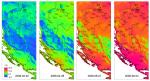
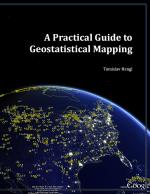

Recent comments
8 years 29 weeks ago
8 years 46 weeks ago
9 years 2 weeks ago
9 years 15 weeks ago